Skip to main contentOverview
Welcome to NewLeaf. We developed the Provider App to streamline trial participation for contributors by making it easier to standardize, validate, and upload data to investigators.
This document is intended to guide first-time users of the Provider App through the initial set-up and installation.
Installing the Desktop App
-
Log in to NewLeaf: Access your account at https://app.newleaf.ai using your provided username and password.
-
Download the Application:
- Navigate to ‘Downloads’ on the lefthand navigation bar
- Select the appropriate version for your operating system:
- For Windows: Choose between x64 (64-bit) or x86 (32-bit) versions
- Note: Windows 11 is only available in 64-bit
- For older Windows versions, check ‘System Information -> System Type’ or ‘My Computer -> Properties’
- For Mac: Select based on your CPU (Apple Silicon or Intel)
- Check by clicking the Apple icon -> About This Mac
-
Install the Application: Follow your operating system’s standard installation process.
Using the Provider App
After installation, launch the Provider App and log in with your username and password. The app offers two primary feature sets:
Trials
The Trials interface provides a step-by-step experience for managing trial data:
-
Trial Dataset Validation:
- Verify present patient data
- Check for missing or invalid data
- Validate DICOM headers against trial requirements
-
Structure Standardization (if applicable):
- Process and standardize RTSTRUCT organ and target labels
- Ensure adherence to trial requirements
-
DICOM Metadata Validation + De-identification:
- Analyze DICOM headers
- Identify potential privacy breaches
- Enforce de-identification policies
-
Final Review:
- Review all standardized and anonymized data
-
Upload:
- Send the standardized and anonymized data to the trial organization.
You can review submission status for each Patient ID from the trial homepage.
In addition to offering a step-by-step process for submitting data to trials, NewLeaf also offers our core data tools for independent use as part of our product:
- DICOM Metadata De-Identification Validator
- DICOM Metadata De-Identifier
- RT Structure Standardizer
- Trial Dataset Validator
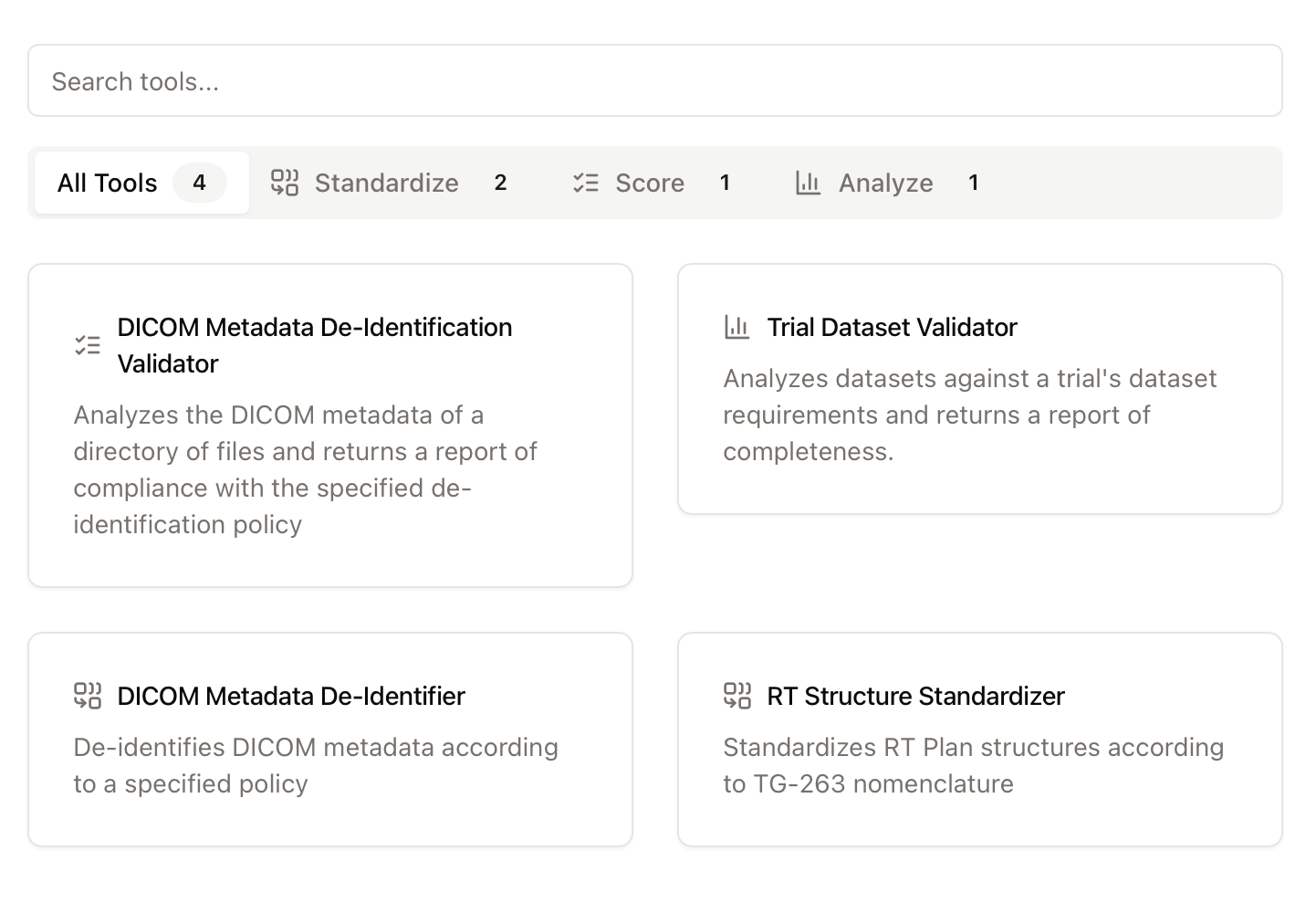
App Updates
If an update is available for the Desktop Application, you will see the version button in the header turn green:
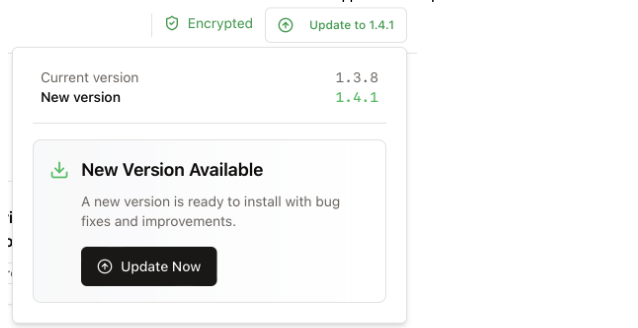 To install the update:
To install the update:
- Click “Update Now” to start downloading the version
- Once the download succeeds, the application will automatically close to apply the update
- After the update completes, the application will re-open.
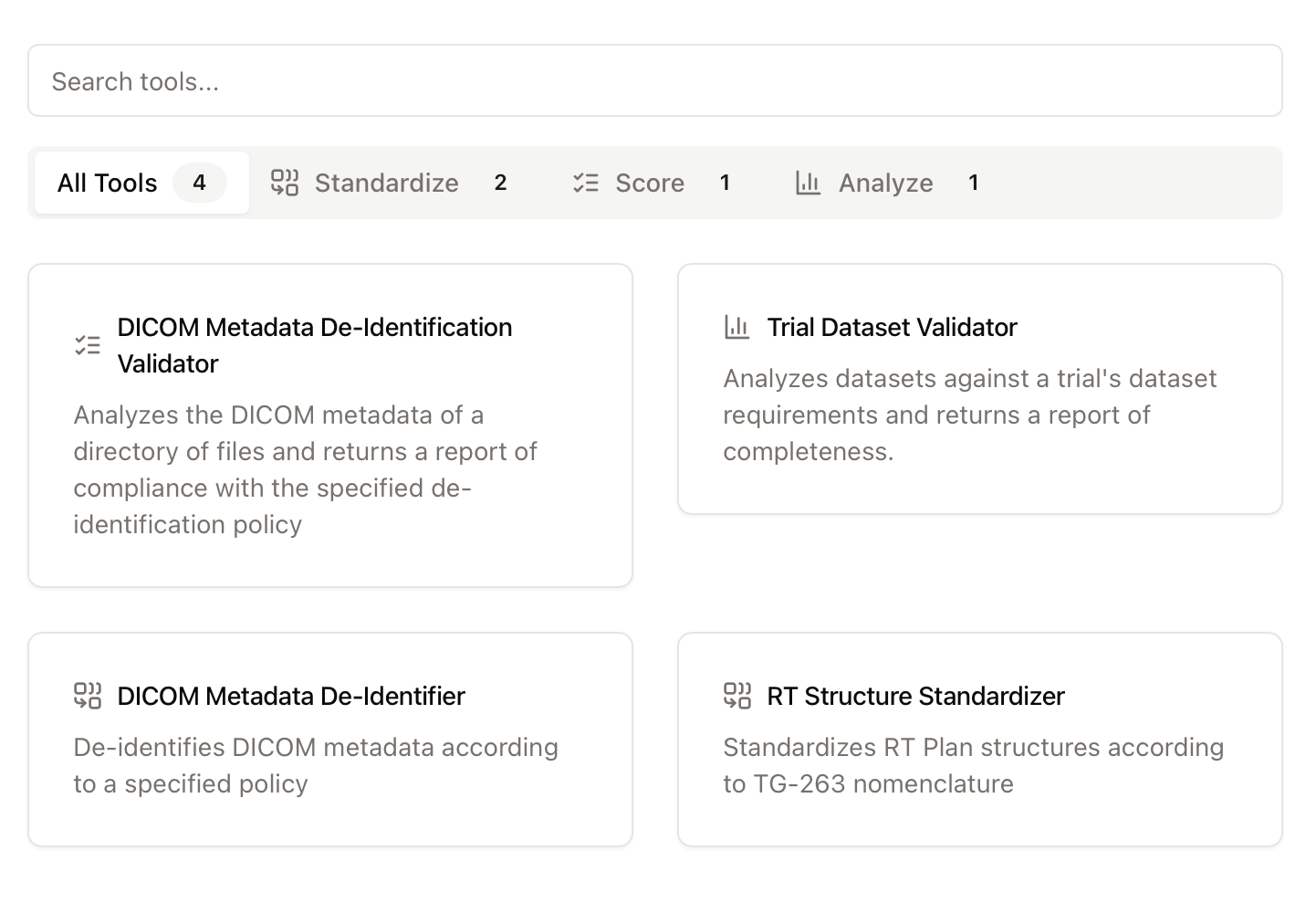
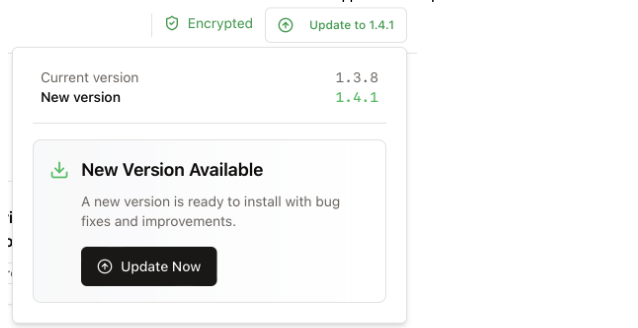 To install the update:
To install the update:

